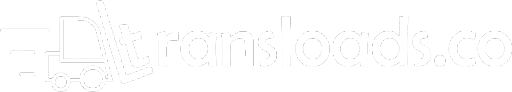How to Choose a Transloading Software for Your Small Business in 2024 [10 Tips]
Keen to find a great transloading software?
A poor solution decreases transloading service ROI and limits your growth.
With the wrong transloading software, you’ll have poor visibility over your operations, and therefore inefficiencies will continue to flourish.
A Vector study revealed that 90% of businesses have inefficient transloading operations. This is partly due to poor technologies that barely improve productivity.
So you need to learn how to choose a transloading software that can help you streamline rather than compound process inefficiencies, thereby enabling you to fulfill orders much faster and increase the throughput of your transloading facility.
With a great solution, you can centralize yard, inventory, and rail logistics, giving you the operational intelligence to identify and cut out process bottlenecks.
In this article, we’ll discuss tips on how to choose a transloading software for your needs in 2024 to help you increase ROI and boost productivity.
Let’s get started.
1. Consider the cost of ownership
Is the pricing structure flexible?
If you are to choose a transloading software for your business, one of the most important concerns is its price. When the pricing structure is unfavorable, the costs can run high even if your load volume is low.
When your transloading software is too expensive and gets even more costly as you scale your operations, it may be unsustainable over the long haul.
A study by Flexera revealed that 63% of businesses in the transportation and logistics industry expect to see an increase in their IT spending. This increase will result from the cost of acquiring new software and managing the infrastructure that comes with it
As a small transloading business owner, spending a large proportion of your revenue on IT platforms can really shackle growth.
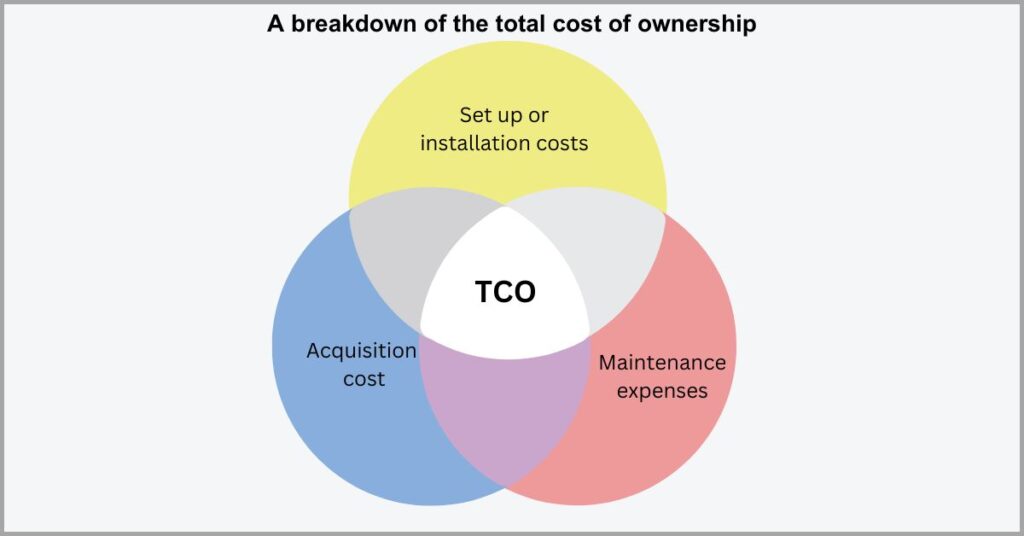
So I recommend assessing the software’s total cost of ownership (TCO) to get an affordable software solution that remains cost-efficient even as you scale.
Here at transloads.co, our pricing structures allow you to pay per load or on a monthly basis so you can get great value for money depending on your load volume.
But cost isn’t just about initial subscription fees.
There’s a lot more that you also have to think about beyond any initial upfront and recurring costs that can affect your total cost of ownership.
For instance, if you’ll need to integrate this tool with other systems, say an accounting tool like QuickBooks, you may need to pay extra for this integration. It’s important to consider the monetary implications of any extensions so that you’re not blindsided.
2. Evaluate time to operations
A complicated setup sets you up for failure.
In some cases, you may need to overhaul your tech stack to accommodate the new software. This takes time and also requires a significant financial investment to make room for your transloading platform.
Additionally, when the software is too complex to set up and installation also takes too long to complete, you may decide against using it altogether.
A survey by MYOB discovered that 42% of businesses that implemented various digital business solutions in 2020 ended up abandoning these new technologies. When quizzed why, they said they were more of a hindrance than an enabler.
More specifically, these projects essentially failed because they were hard to set up and created more inefficiencies for their workflows.
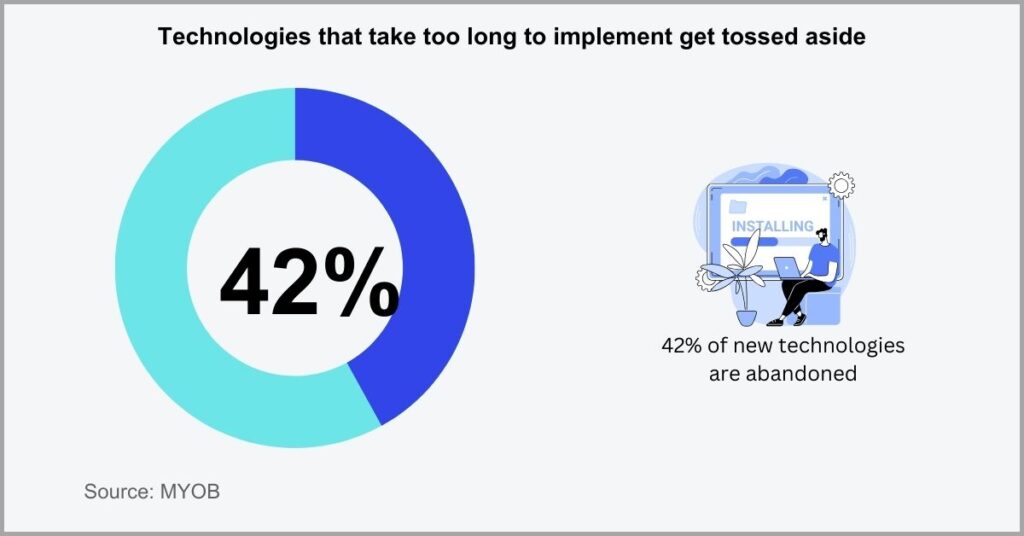
So how long does it take to install the software?
This is another important question to field to your potential vendor. Given that you may need to reconfigure your tech stack, which can cause downtime, going with a solution that’s quick to set up and install can save a lot of precious work hours.
You should also assess if they offer transloading support services to facilitate the installation of your solution and if this comes at an extra cost to your small business.
At transloads.co, we’ll help you set up your solution, create custom BoL templates, and optimize your operations. We’ll even assist in building your product catalog so that you reduce your time to operations and get great value right out of the gate.
3. Assess vendor lock-in
A vendor may offer very unique technology.
This proprietary tool may support certain data formats that are not commonplace in the industry. So if you need to switch solutions later on, data migration may not be possible or it may take too long to the point that you’re forced to continue with the vendor.
Beyond limiting your choices, vendor lock-in also ensures that you don’t have full data ownership and that you’re at the mercy of their data security strategies.
In 2021, more than 56% of businesses said that no vendor lock-in was a huge priority when choosing software, according to a survey by Statista. This represented a steady increase from the preceding years, showing that it’s a widespread concern.
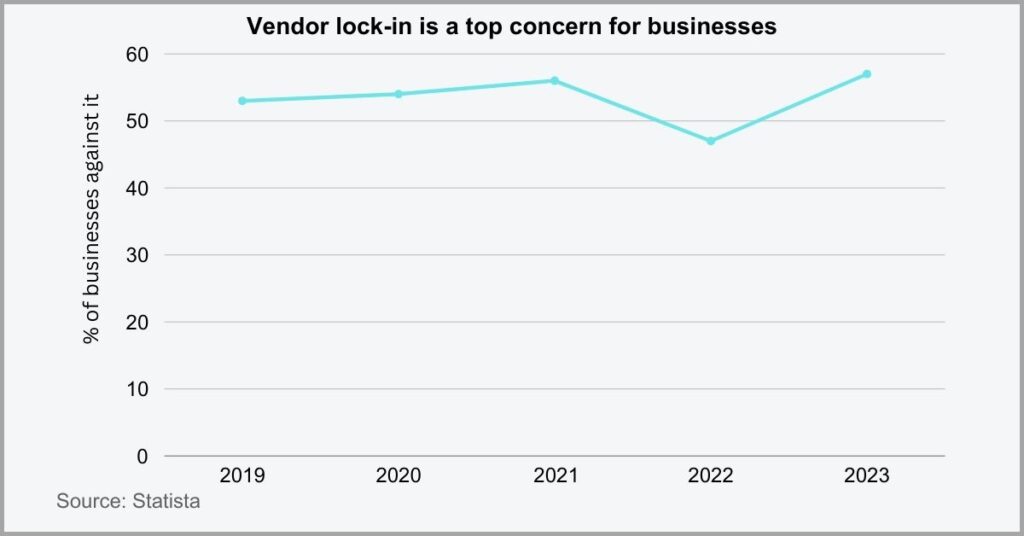
How can you avoid vendor lock-in?
Well, I suggest that you choose a transloading software that uses open standards.
This means that the platform should leverage commonly used data formats so that you can easily switch solutions without migration headaches.
But vendor lock-in can also come about due to huge termination fees that confine you to a single solution. Therefore, it’s also vital to read the fine print and analyze all contractual obligations before putting ink to paper to avoid putting yourself in a corner.
You should also negotiate your exit strategy right during the onboarding phase. Ask the vendor what happens if you decide to call it quits, if they help with the transition and the requirements for termination so that there are no surprises.
4. Examine its expansiveness
Is it an all-in-one solution for your business?
Some software vendors split up their transloading software into separate modules. They may offer different versions for managing distinct aspects of your operations such as container management, inventory management, and track management.
If you use separate modules from different vendors, this can create disparate data systems that limit information visibility & create data inconsistencies.
A study by Airtable determined that workers lose 2.4 hours each day looking for information scattered in different SaaS platforms at work. Consequently, this impeded their productivity and greatly slowed down business operations.
So when choosing your transloading software, you need to consider whether it’s an all-inclusive solution to avoid accidentally creating data silos that waste time & effort.
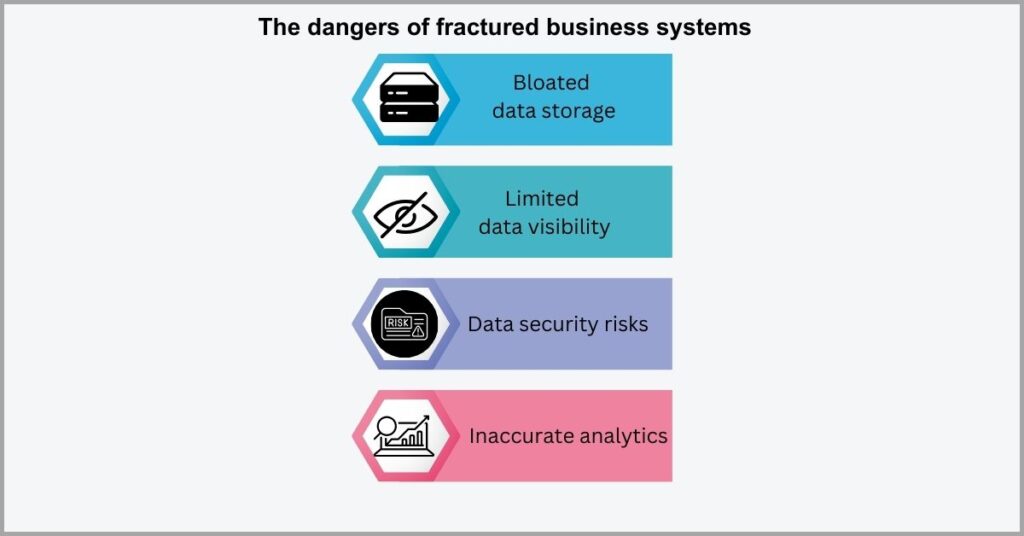
However, if you have very specific needs like yard location management, for instance, it doesn’t hurt to consider a niche solution with features geared toward this aspect. This may mean fewer features for you to learn and it may also come at a cheaper price.
But this isn’t always an ideal way to go about it.
As a business, you may grow and expand your operations. There may also be times when you need to partner with other entities in the transportation industry or beyond. In such cases, it’s important your software covers all your bases to enable easy scaling.
If in doubt, I always recommend choosing an all-inclusive transloading solution because it will help centralize process data and streamline your operations across the board.
5. Prioritize customer management features
Acquiring new clients is key to survival.
While a transloading software is great for elevating operational efficiency, you may also want to acquire new customers for your business. Yet, getting clients can be a tall order due to the fierce competition your business faces.
What’s more, if your transloading software doesn’t help nurture existing customer relationships, customer attrition can go up due to poor experiences.
It’s alarming to note that 4 out of 5 customers said they’d leave a brand after poor experiences with them, according to a study by Emplifi. This could be anything from a delayed shipment to lengthy responses to questions.
Consequently, when you choose a transloading software, I recommend keeping in mind its ability to enrich client experiences.

So what customer management features are key?
First, it should have a client portal or web tracking interface that allows your clients to track their shipments in real time. This helps put their mind at ease and elevate brand experiences and customer satisfaction.
It’s also prudent to consider a company with marketing support services, especially as a new startup that may be inexperienced in the industry. You can leverage their expertise to grow your operations and attract new business.
Moreover, you should go with a tool that lets you centralize customer data and payments to manage all of them efficiently in one place.
With customer management capabilities, you’ll save money because you may not need to invest in a separate customer relationship management system.
6. Scrutinize the learning curve
Who will be using the transloading software?
It may not just be a solution for you as the business owner. You may also need staff to be able to use it to track logistics in the field. Moreover, you may need to give customers access to this system so that they can track shipments.
A transloading software that doesn’t accommodate each potential user’s skill set can hinder adoption and even lead to implementation failures.
In fact, 90% of businesses have experienced poor digital technology adoption, according to a survey by the Business Reporter. Their findings indicated that the biggest driving factor behind this was employees not taking to the new technologies.
This resistance largely arose from software solutions being too complex to learn and not having enough reference material.
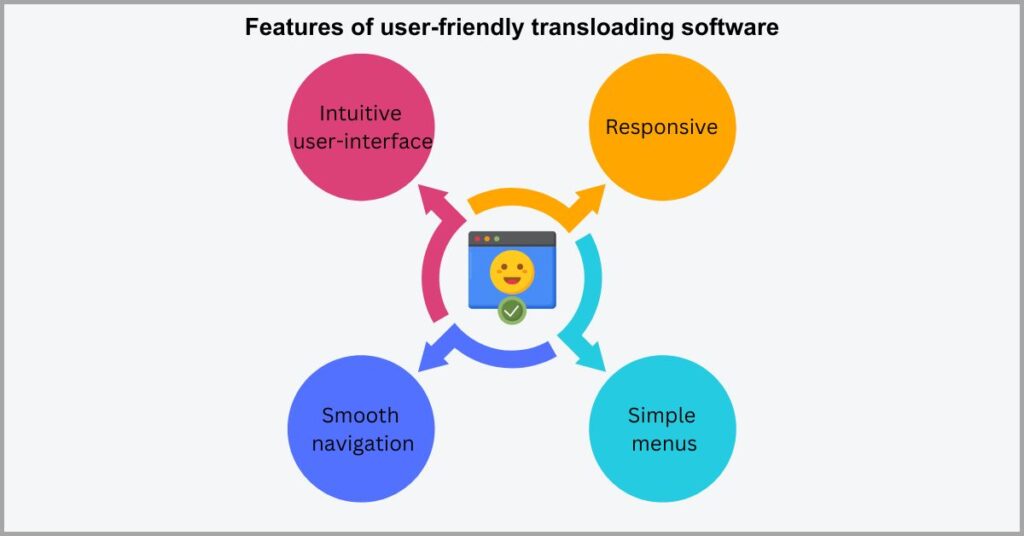
Therefore, you want to choose a transloading software with a smooth learning curve to accommodate every user’s skillset to encourage adoption.
If customers are going to be using it, then it should be simple enough for them to grasp without needing extensive training. The same goes for other users as well.
It’s also key to determine if they offer software support services like in-person or group training to help smoothen the learning curve. I also recommend evaluating their knowledge base to determine if it’s useful enough to help you get started with little help.
To determine if a software is truly user-friendly, you should sign up for a free trial or demo and test it out on a small sample of users before going all in.
7. Decide between cloud & on-premise
So should you choose cloud or on-premise tools?
You can choose to get an on-premise solution, which lets you manage your operations on your systems using your IT infrastructure. However, the danger of this is limited information accessibility which can hinder collaboration.
Additionally, on-premise solutions put your data at risk, much in the same way a physical building is susceptible to fire and other data loss events.
A study by Tsinghua University found that 82% of data loss events result from hardware failure from on-site data centers. This goes to prove that an on-premise solution puts your data and business at great risk of data loss.
As a result, I recommend cloud-based solutions, which offer more data resilience with multiple backups and offsite storage.
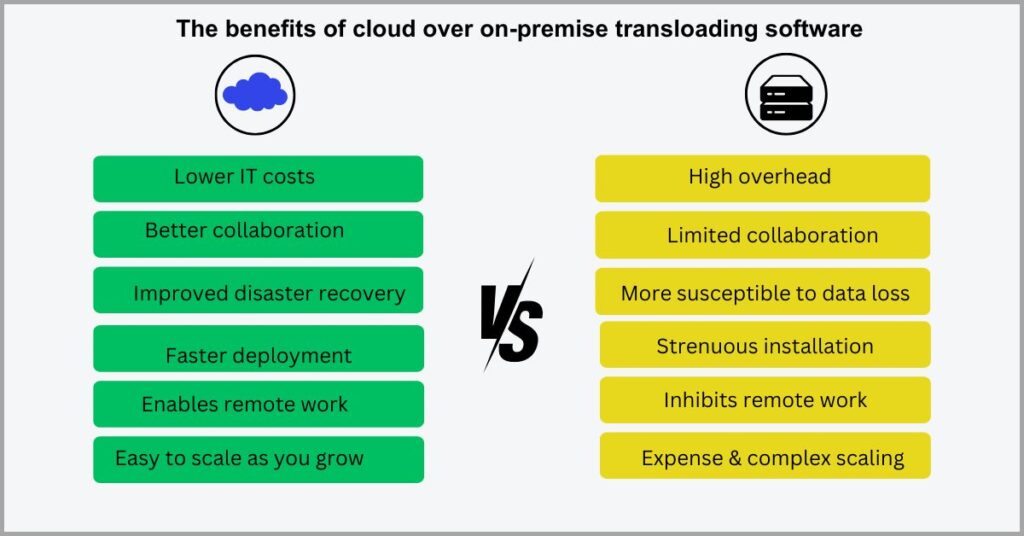
That said, you need to consider a couple of things for cloud-based technologies.
The first is data storage. You want to ensure that the transloading software provides enough capacity to meet the needs of your business, or if you’ll need to augment this with other solutions.
At transloads.co, our excellent pricing plans come with 5GB of document storage in the cloud at no extra cost to you. This lets you store documents like checklists, manuals, and safety sheets online for easy accessibility within your team.
Another important factor is data security.
You should determine what data privacy and protection measures they implore and if they are effective and comply with relevant regulations and industry standards. This will help you keep your business and client’s data safe.
8. Think about user management controls
Your business handles sensitive information.
If all your employees have access to sensitive data, this increases your cyber security risk. That’s because it widens the points of vulnerabilities that social engineering tactics can exploit to obtain confidential data about your business.
Beyond accidental risk exposure, you can also face intentional privilege misuse and abuse of data from staff if you can’t effectively control user permissions.
In fact, a Proofpoint study revealed that 62% of employees have access to very sensitive information that they shouldn’t have access to at work. This entails access to intellectual property and very confidential personally identifiable information.
So when you choose a transloading software, check to determine whether it lets you comprehensively define and control user roles and access settings.
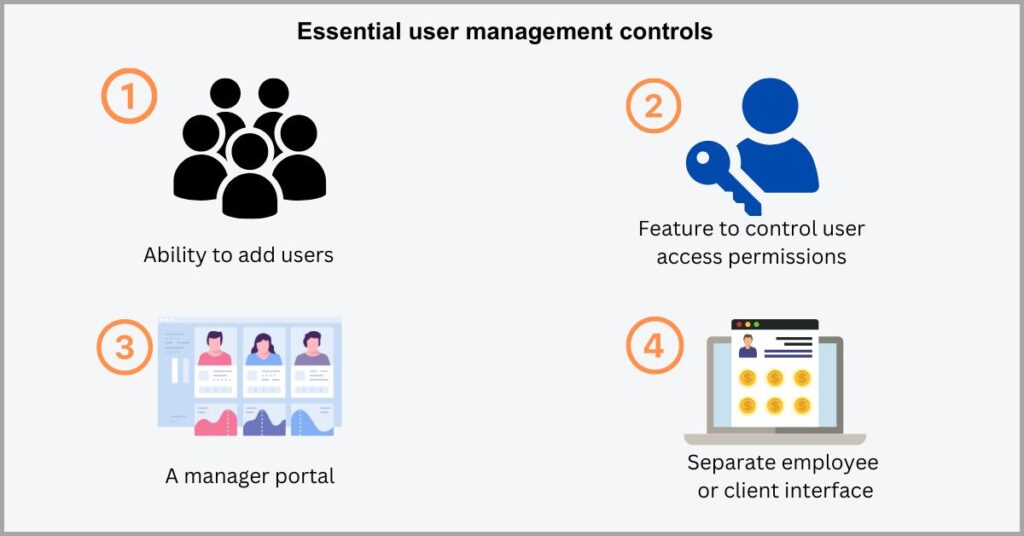
What user management controls should you prioritize?
A great solution should have important transloading software features like a manager portal, for instance.
This lets you assign roles and permissions to anyone who’s going to use the system & and manage these settings in a centralized dashboard for efficiency. Consequently, it helps limit unauthorized access to sensitive data and reduce the risk of insider threats.
With this feature, you may get advanced data about your operations while lower-level users only have access to the data they need to perform their work.
It should also have strong user authentication strategies to further shore up your security. This may include features like password-setting and multi-factor authentication, which help prove the identity of users as they sign into your system.
9. Evaluate the level of automation
Not all transloading tools are efficient.
Just because they digitize your operations, it doesn’t mean they’ll make things any easier. For instance, it may let you create a digital Bill of Lading (BoL) file, but you may still need to draft it from scratch each time, which is just as slow as a pen and paper.
If your transloading platform has limited automation capabilities, manual iterative tasks will still be rampant, causing a major drain on productivity.
A study by Kofax revealed that 32% of logistic companies rely on manual interventions for at least half of their operations. Their workers capture shipment details, create documents, and email customers manually.
It’s therefore important to consider your prospective platform’s automation features because they can free up precious work hours.
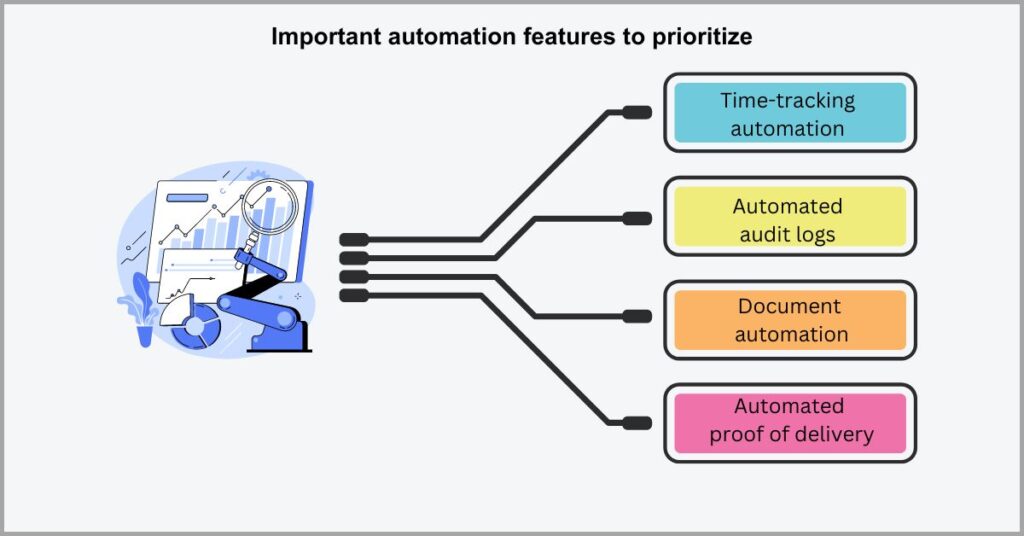
But what automation features are most important?
Well, I suggest you choose a transloading software that can automate your most time-intensive manual processes to improve transloading ROI & enhance productivity.
If, for example, you spend too much time on document work, you’ll want a tool with document automation features like electronic and customizable BoL templates to help you speed up routine document drafting tasks.
On the other hand, you may also want automated proof of delivery emails if you’re spending too much time on this. If you need to automatically capture time metrics for railcars, then it should be able to do this as well to increase efficiency.
The point is to gauge whether the platform automates pressing tasks for your business that exert the biggest time drain in your workflow.
10. Consider reporting capabilities
Does it come with a reporting tool?
You should also consider whether it has the data reporting capabilities you need. Otherwise, you’ll lack the data necessary to improve key processes, and you may even need to manage some of this data manually, which just makes you less efficient.
Additionally, while some transloading tools may provide data analytics, the information they offer may not be relevant to your most pressing needs.
A study by Coyote Logistics revealed that 53% of shippers struggle to find the operational data they need to run their businesses more efficiently. Part of the reason behind this is that they don’t have the right data reporting solutions in place.
As a result, this poor data visibility has created an environment where inefficiencies go unnoticed and unaddressed.
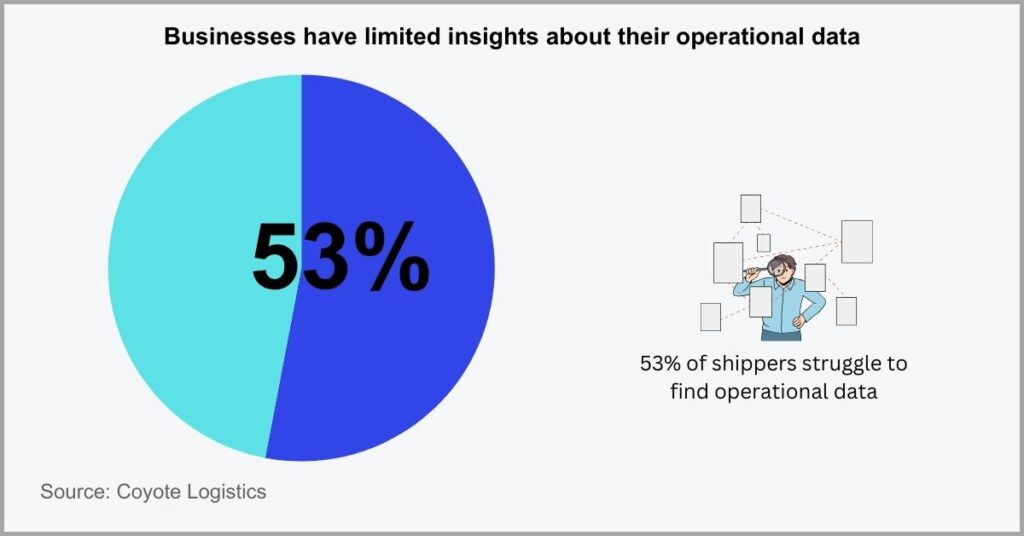
In order to choose a transloading software that’s right for your business, you should assess your immediate reporting requirements to ensure it matches these needs.
For example, if you run a container depot, data that may be most important to you may involve container analytics. You’ll want to be able to track container weight and other details for compliance and regulatory purposes.
If your assets also consist of rail cars, you’ll need reporting solutions that give you information that can help you monitor inbound and outbound rail cars to help you improve track management.
On the other hand, if you’re most concerned about getting the best out of personnel, your prospective tool should offer crew analytics to help improve worker productivity.
Conclusion
A well-oiled transloading team is key to success.
Yet, choosing the wrong transloading solution will do very little to improve teamwork.
If there’s poor coordination between crew and your back office, effective collaboration in your transloading facility becomes a huge challenge.
A survey by FourKittes revealed that 92% of transloaders believe that great transloading solutions can add immense value to their operations. This includes improving access to data to ease collaboration between different departments.
So when you choose a transloading software that’s the right fit for your business, you’ll get cloud-based document management to help improve collaboration. That said, I recommend transloads.co because it’s a holistic solution for enhancing yard operations.
Click here to start your free transloads.co trial to gain real-time insights into your yard and increase productivity.
With our software, you’ll also get other important features to help improve your warehousing and inventory operations and turbocharge efficiency.