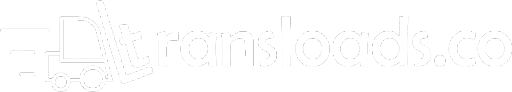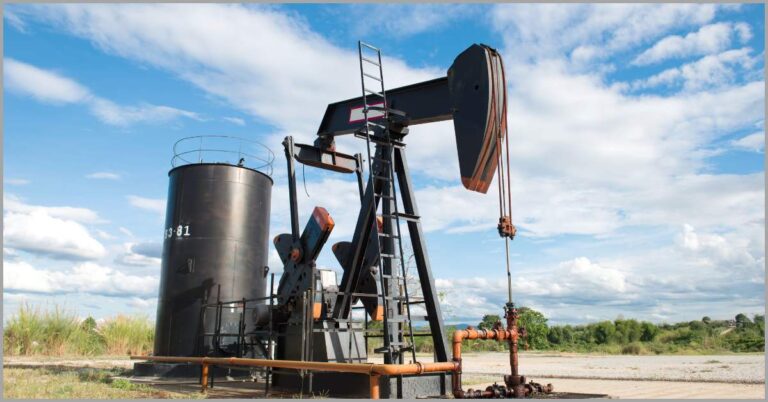mobile yard management, how to
how to equip for wireless mobile access
Our philosophy is “Easy to use, easy to own”, so we’ve designed our software to be accessible from anywhere and from any enabled device. We know that every piece of hardware in a transload yard lives a hard life, so we made sure there are plenty of cost-effective options for you to choose from. There are no requirements for any specialized or proprietary equipment. Easy!
There are two application components to our transload software:
- a full-featured manager portal designed primarily for laptop or desktop use with a larger screen. The portal is also accessible on mobile devices such as tablets.
- a mobile app for both crew and managers, featuring a simplified user interface for easier operation on mobile devices such as tablets or smart phones.
The software requires internet access to operate fully. Devices can connect to the internet either via a WiFi/mesh network or through over-the-air mobile data carrier. Enabled mobile devices include Mobile-data and WiFi enabled tablets with a SIM Card slot and smart phones.
We can recommend solutions for every budget, and we do not earn affiliate referral fees from our recommendations to remain independent and objective.
The easiest way to get started, without the need to install an expensive network infrastructure, is to rely on a mobile data carrier. Depending on mobile network coverage in your area, this may satisfy your needs entirely. Compare data coverage provided by the different mobile carriers and choose best one. Feel free to use one of the following links or do your own search:
https://www.fcc.gov/BroadbandData/MobileMaps/mobile-map
https://www.signalchecker.com/
For the office and warehouse, you may consider a dedicated WiFi mesh network. A small office may be fine with a single router. But this isn’t nearly enough for larger locations like a warehouse. Adding multiple access points (APs) is the answer.
The first step in warehouse WiFi solutions is to actually find a quality provider. Think about:
- The location of both you and any potential provider.
- The size of your facility.
- The ongoing support and monitoring offered by any provider.
You can opt for a completely managed solution, where a specialist company comes in and handles everything. Or just get a connection and ensure proper coverage yourself. Larger locations should edge towards bringing in-network specialists to plan, implement and monitor their warehouse WiFi network. But smaller facilities might be able to get away with sourcing a reliable commercial provider and installing several properly placed access points.
If you only have a few devices connected to and using WiFi at any one time, you may get away with something like the Ubiquiti Pro 24. While more demanding operations may require looking into more enterprise-designed equipment like the Ruckus range. Fortunately, getting WiFi in your warehouse is now a fairly straightforward task.
Transloads.co does not have specific hardware requirements and leaves the choice of Apple vs Android vs Windows to your preference. We do recommend finding a tablet that will offer the longest battery life in active use and clear screen to use in bright outdoor conditions. In our tests, an inexpensive iPad Air performed very well, and so did Samsung Galaxy Tab tablets. We recommend having one dedicated mobile device for each employee, including the managers and crew. Given the demanding working environment, we also recommend investing in a quality protective case for your mobile equipment. Plenty of cost-effective options are available. Here are just a few examples:
https://www.maclocks.com/magnetix-vesa.html
https://www.amazon.com/SEYMAC-stock-iPad-7th-Generation/dp/B07YZ41SVJ/ref=sr_1_12_sspa
https://www.amazon.com/AVAWO-Kids-Case-Apple-iPad/dp/B01I90E1AC/ref=sr_1_11
Whether you are just starting and looking for a quick go to market strategy, or are growing and expanding your operation, transloads.co can support all your needs and use cases with ease. Contact us to discuss your unique situation.