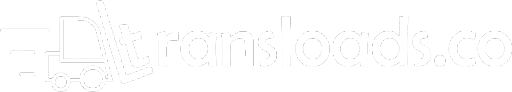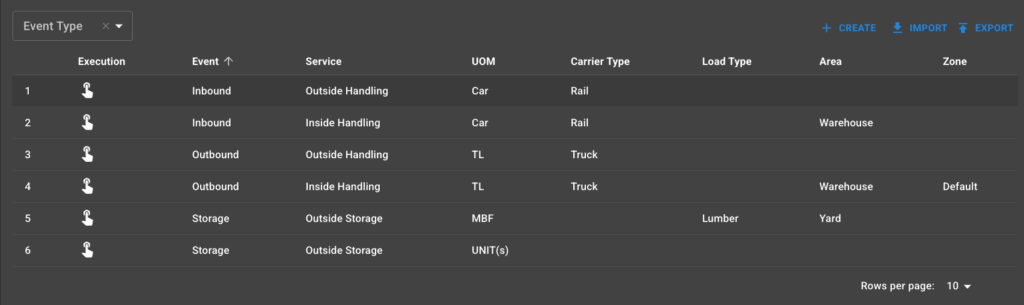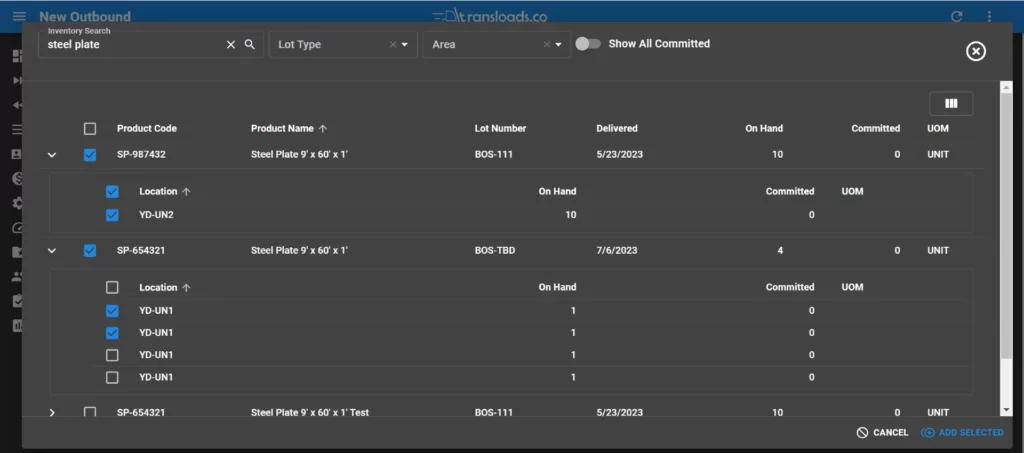Install app on iPhone / iOS
Before using the app on your phone, please ensure that you’ve received an invite to join the platform. If you have not, please request access from your manager.
If instead you have an Android / Galaxy phone or Tablet, please follow these instructions to install the app on Android.
- Open Safari on your Apple mobile device. Please not that Chrome does not support this feature, and you need to complete this first step using Safari.
- Navigate to transloads.co
- Hit the LOGIN button and stop on the LOGIN page.
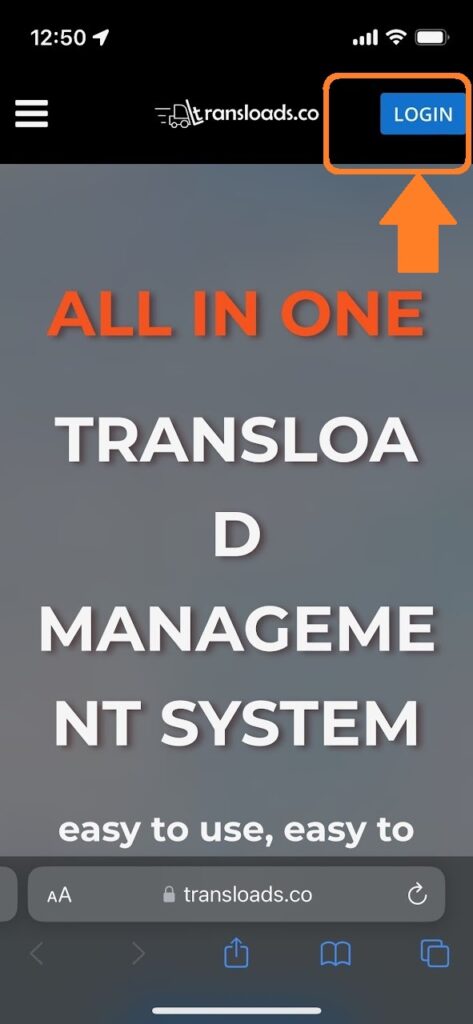
- Tap the Bookmark icon at the bottom of the screen (it resembles a box with an upward-pointing arrow).
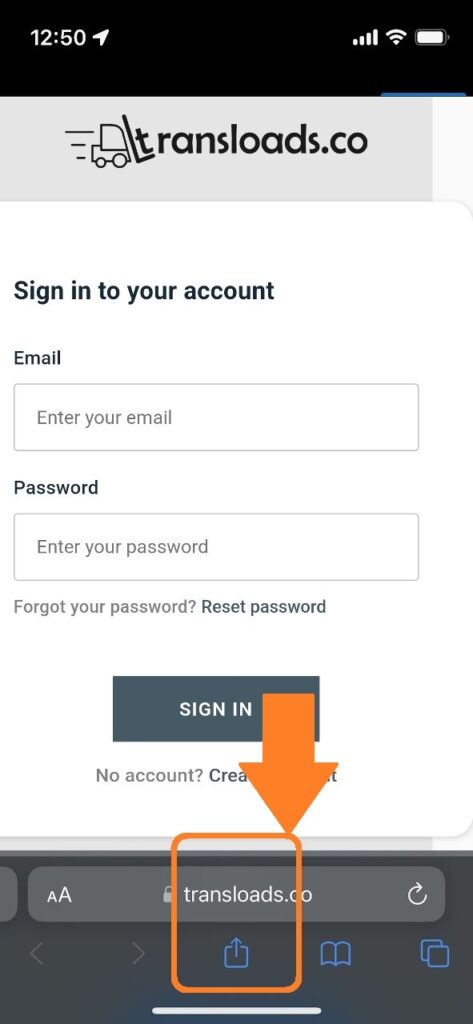
- Scroll down and Tap Add to Home Screen.
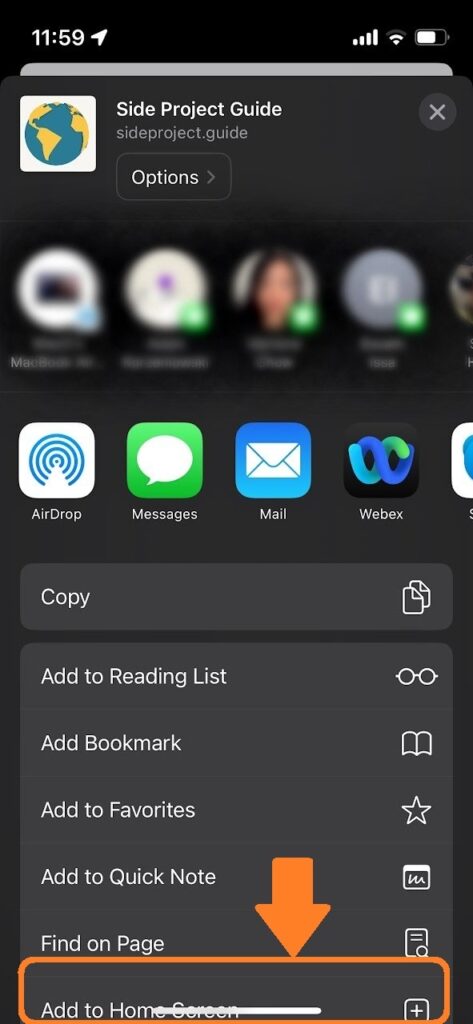
- Accept the suggested name, then tap Add to save the new icon to the home screen.
- The new icon appears next to your other app icons. If you have a lot of apps, you may need to scroll through several screens to find it.
Related Content
Project Installation – environment setup
. . . Restricted Content The KB Article you are viewing is restricted. Please login below to access…
what’s new in ver. 0.5.0
This release brings major overall performance improvements and new Inventory Management features. Please click the red Refresh notification…
what’s new in ver. 0.9.20
Happy New Year! We are glad to start the new year with some fresh features and product updates…
What’s new in version 1.4.0
Several significant updates to Account manmagement and Invoicing are included with this release. Please carefully review what is…
AWS Outage of 2025
We would like to inform you that we have begun detecting Server Communication Errors in our system logs…
what’s new in ver. 0.4.4
With this release we are introducing one major new feature and a number of performance and usability enhancements…
what’s new in ver. 0.9.80
We are glad to announce some fresh features and product updates. This was a big one, so let’s…
useSearchList Custom Hook
. . . Restricted Content The KB Article you are viewing is restricted. Please login below to access…