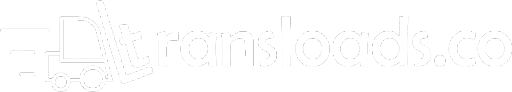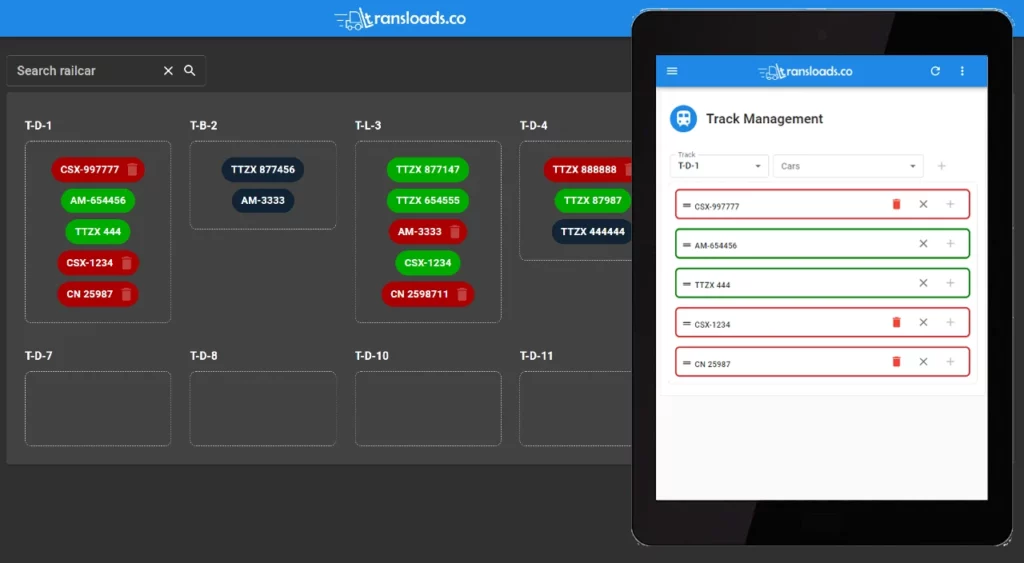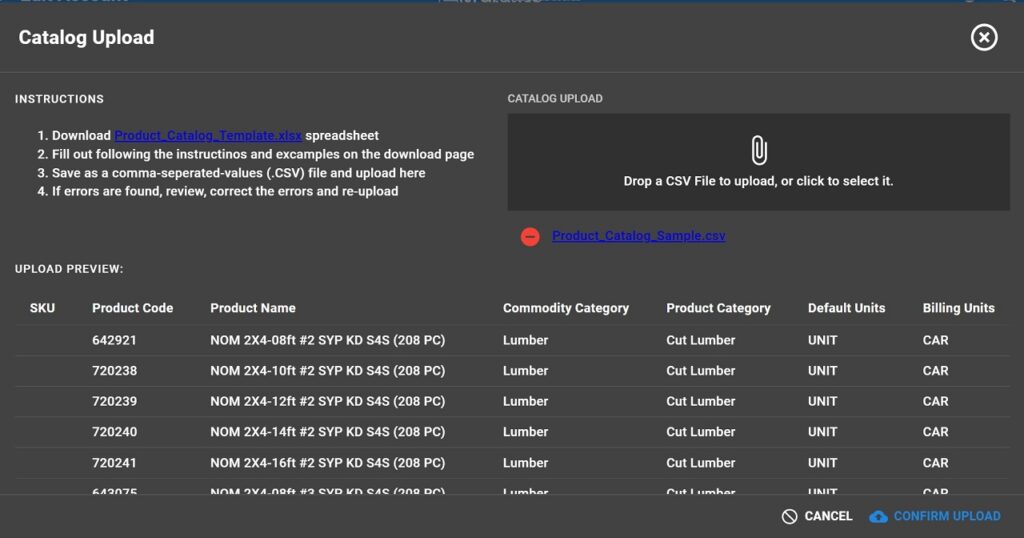Markdown Help !!!
- Each help page has an url , that url is unique for each page.
- Is live mean it will migrate to the hotfix and production.
- From edit you can clone it to create a new help page.
# number of # indicate h1 or h2 =>
# Main Header…
## Main topic …
### Minor topic …
Italic text (ex) *ipsum* => ( ipsum )
Bold text (ex) **adipiscing** ( adipiscing )
For adding a video with certain id like `123`
(ex) [Video](http://video/123) => video
For adding a producktly tour for id like `123`
(ex) [Tour](http://tour/123) => tour
To go to custom help
(ex) [Custom](http://custom/123) => custom
To redirect to certain link
(ex) [Link](http://google.com) => link
Adding list it start by (- ) No spacing between lists.
When we list and start by Video ,Tour ,Custom or Link It will start by icon.
(ex) For list that start by reserved word ( Video – Tour – Custom – Link )
– Video (http://video/123) do eiusmod tempor incididunt ut labore et dolore magna aliqua.
Video video do eiusmod tempor incididunt ut labore et dolore magna aliqua.
– Migration
DEV PROD
create
not live not live
cont: xxx cont: xxxx
update
not live not live
cont: yyyy cont: yyyy
update
live live
cont: yyyy cont: yyyy
update
not live live > will not update
cont: zzzz cont: yyy
It will update if production is not live or when dev is live………