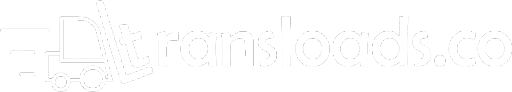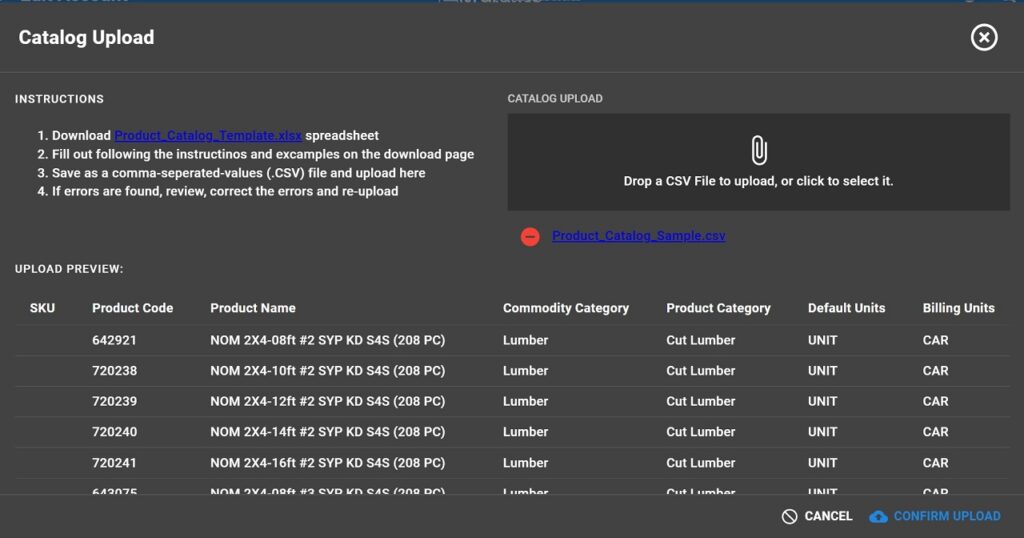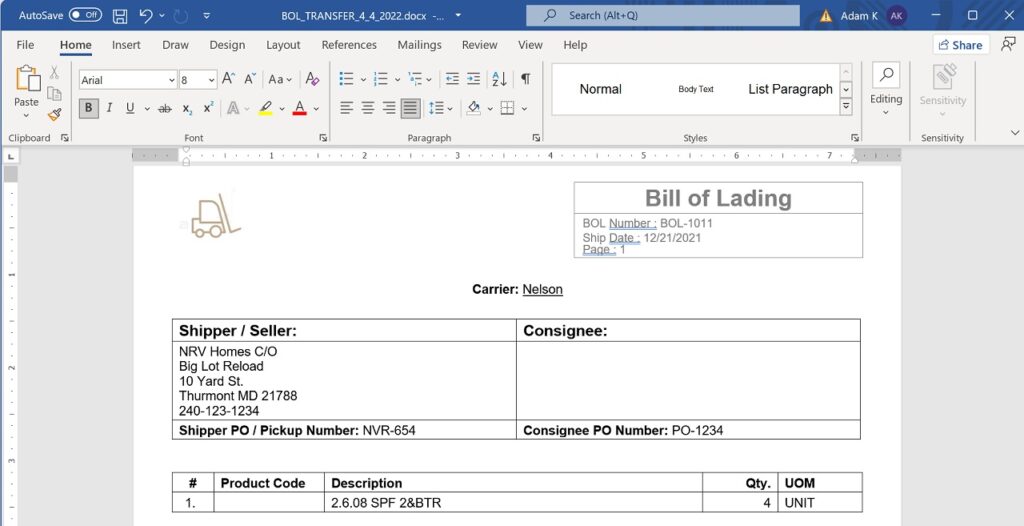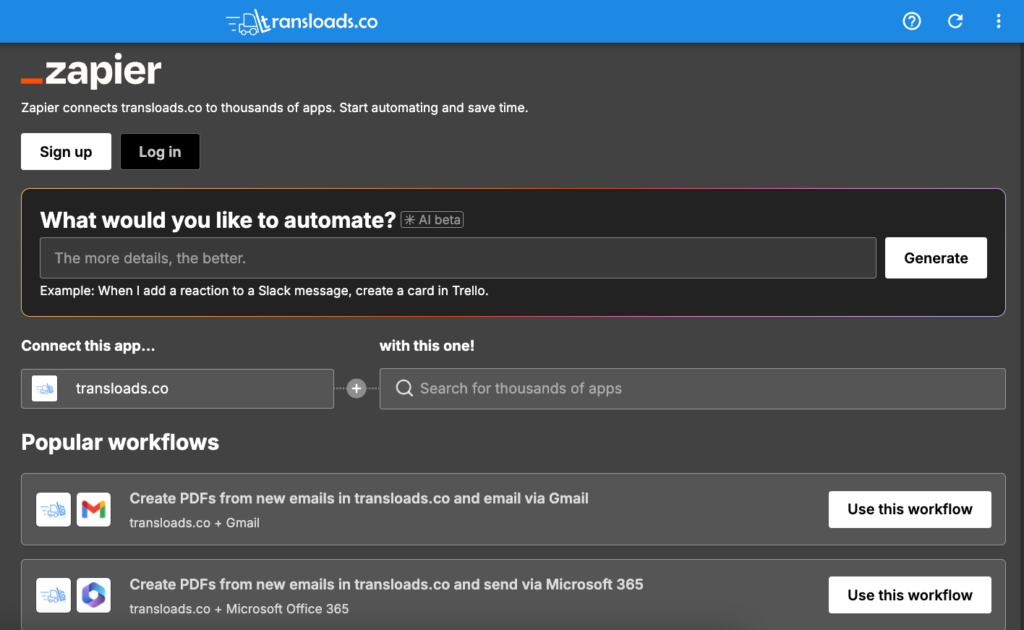what’s new in ver. 0.6.0
We are excited to announce the release of two new features making our platform much more customizable while preserving the simplicity of use you’ve been enjoying thus far. This release introduces Custom / User-defined Fields and customizable Document Templates. As usual, we continue adding minor performance and usability improvements.
Please click the red Refresh notification on dashboard, or refresh your browser page, or restart the app on mobile devices to trigger new version download.
Product Custom Fields
This release upgrades Product Catalog capabilities by enabling injection of custom / user-defined fields. This will make it easier to adapt the platform to meet the needs of handling a variety of different commodities. You are now able to add a custom column anywhere in the product catalog upload template to inject custom fields.
Added user-defined fields will be available in all new inbound / outbound shipments and inventory records. You may further control the behavior of custom fields by adding a definition in Account > Custom Settings tab.
Please refer to the updated bulk product upload instructions for details.
Account Custom Fields
Instead of adding all possible fields / properties to sopport all possible commodities or customer requirements, and thus making the platform overly cluttered, we chose to stick with our mantra of easy to use, easy to ownTM and so we are enabling the users to customize the platform to meet their unique needs individually. This keeps the simplicity in place, while making the platform powerful enough to handle any required data element.
Platform managers are now able to add user-defined fields to each Account to adapt platform behavior to meet each customers’ needs. We support adding custom fields to Inbound / Outbound Shipments, Inventory and Product items.
Document Templates
In response to expanding customer needs, we are upgrading document generation capabilities to allow for use of custom document templates. Users are now able to use common DOCX document editing software such as MS Word or Google Docs to create their own document layout and styling to meet their customers’ requirements. Bill of Lading as the first document to be supported with this functionality.
Please refer to the document template instruction for details.
NOTE: We will continue supporting the existitng printable BOL until we’ve received enough feedback to justify sunsetting that feature.
My YardTM Settings Tab
We have re-organized Yard configuration settings to make them more accessible and centralized in one location. You will notice a new “Settings” tab in My YardTM.
As part of this upgrade, we’ve also updated Document Category definitions to make them editable.
We are looking to add additional configuration options in future releases in this section.