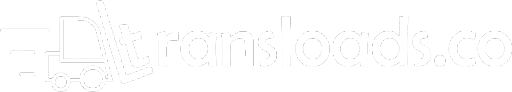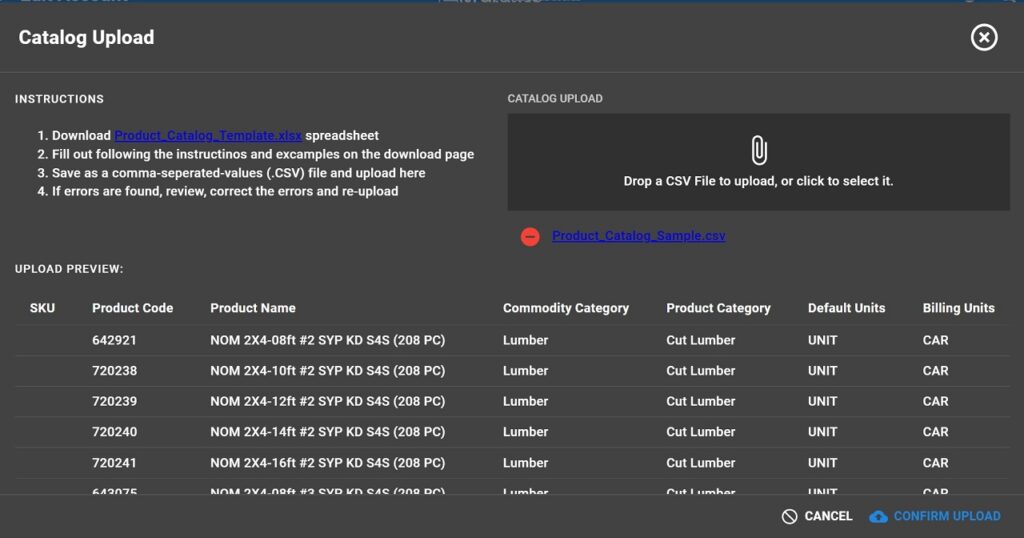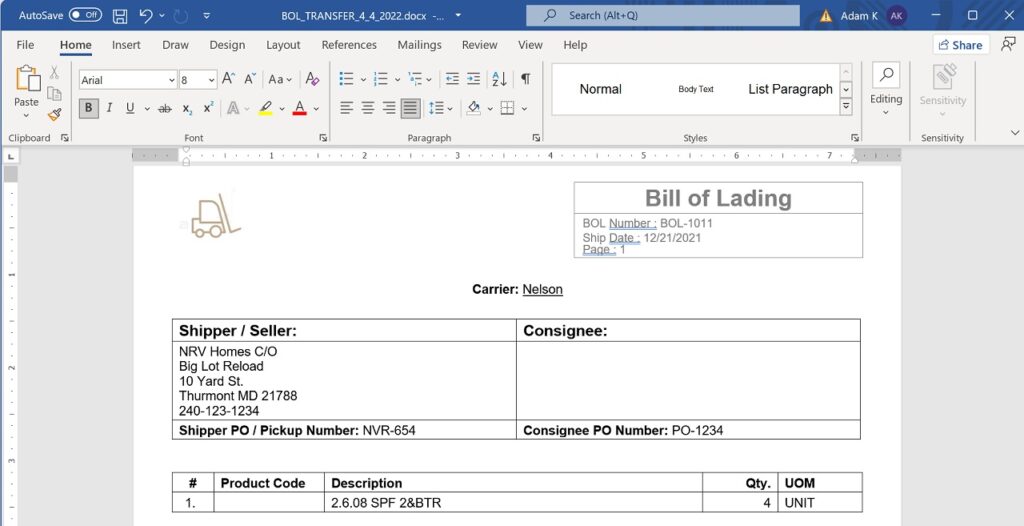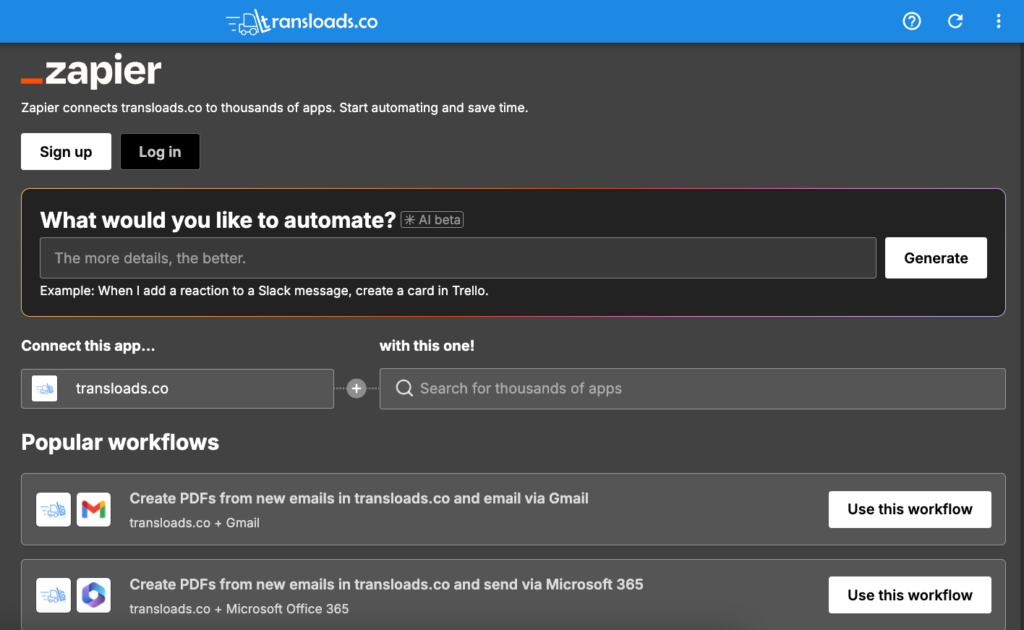what’s new in ver. 0.9.80
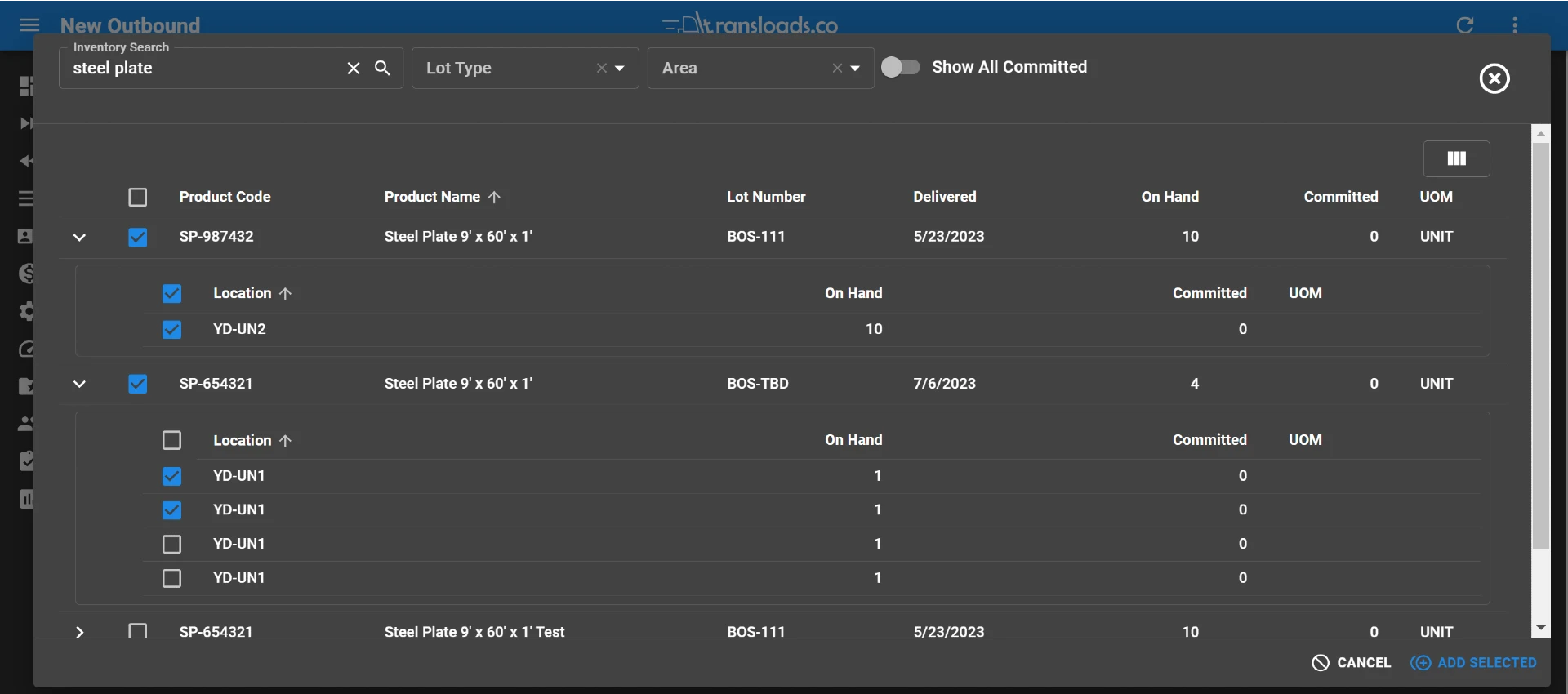
We are glad to announce some fresh features and product updates. This was a big one, so let’s see what’s new.
Location Management Upgrade
This release brings a major upgrade to Location Management capabilities in form of “Inventory Items”. Inventory Items allow you to split a singe Inventory into many individual Items dispersed throughout multiple locations.
To Illustrate by example, if you are receiving Inventory of 5 Pallets, rather than crating 5 separate Inventory entries, you will now be able to enter a single Inventory of 5 Pallets and then split into 5 Inventory Items, each in its own location, each connected to it’s parent Inventory. With this new design, it is important to note that each UNIT of Inventory will be treated as an individual Inventory Item. This was done in preparation for our future release which will introduce labelling and barcode scanning: 1 barcode = 1 Inventory Item.
This affects both Inbound and Outbound Shipment processes. Please note the following changes.
Inbound Shipment Location Management
- Managers will now have the ability to Assign or Allocate locations for each Inventory Item in the Manager Portal to provide specific storage instructions for the Crew in the field.
- Managers can set new User permissions or Access Controls to allow or block users from being able to pick their own storage locations. Users with a disabled Location Assignment permission will have to rely on Managers / Supervisors to first Assign / Allocate location for all Inventory Items. See more below.
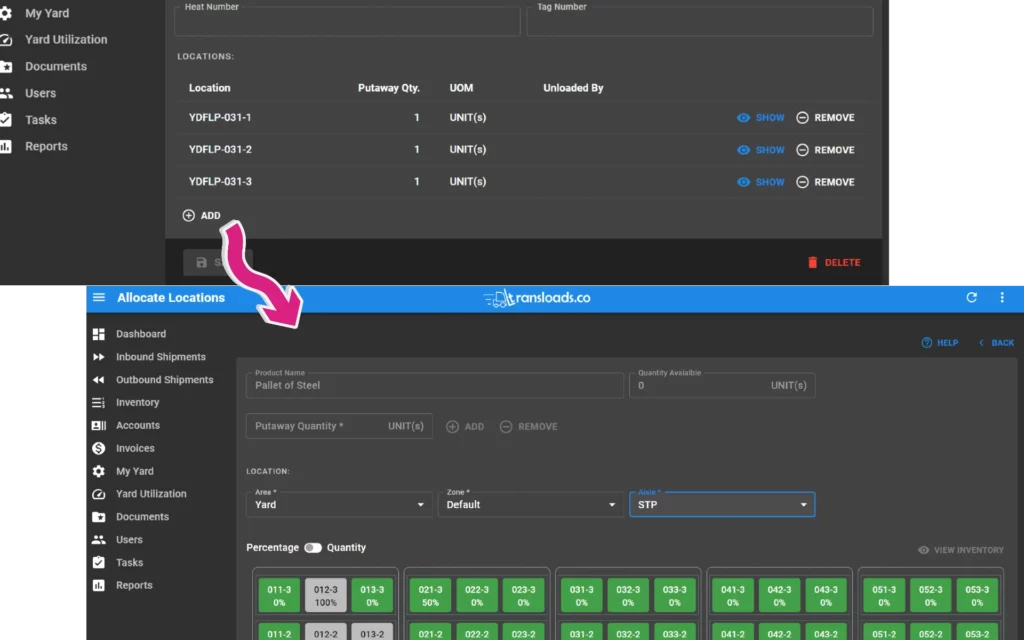
- On the Mobile App, during processing of an Inbound Shipment, users will have to “Add Location” for each Inventory Item as it is being stored.
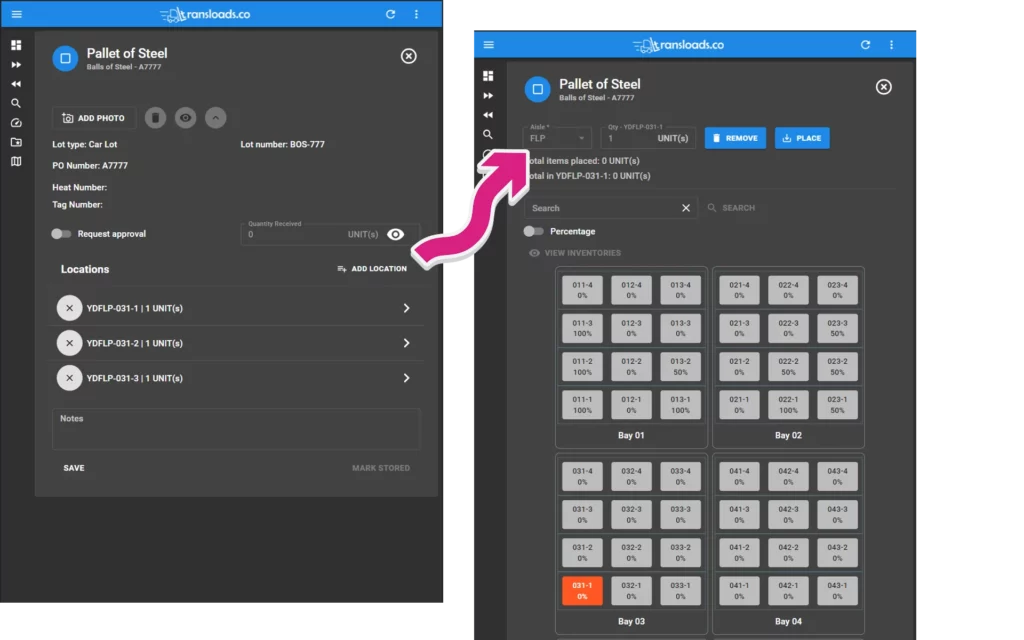
Outbound Shipment Location Management
- Managers have ability to create a Pick List by selecting individual Inventory Items or selecting the parent Inventory to include all Locations or all Inventory Items.
- On the Mobile App, there are no discernable process changes.
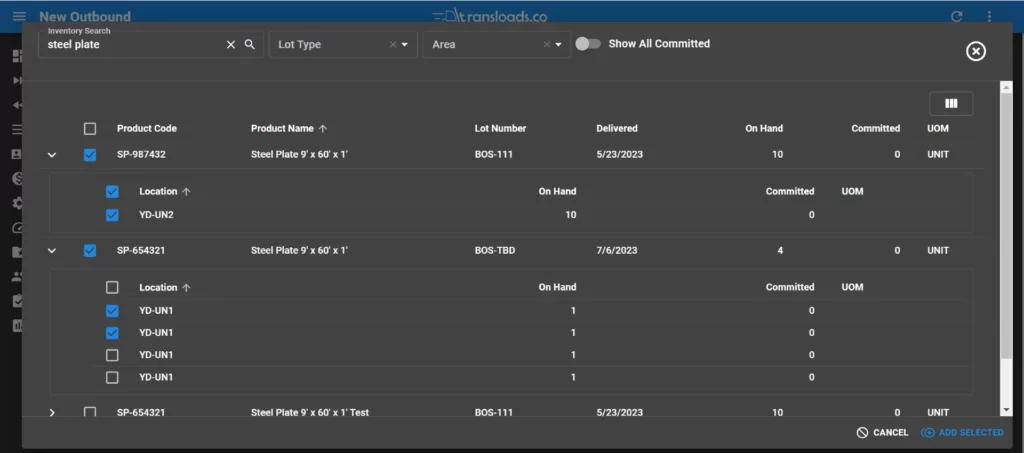
Exception Management
We are introducing Exception Management capabilities, starting with the Inbound Shipment. As you are inspecting the shipment to Accept or Reject it, you can “Report Exception” from the Mobile App, giving the Manager added visibility to issues with that shipment. We will continue adding new exception handling capabilities with each incremental release.
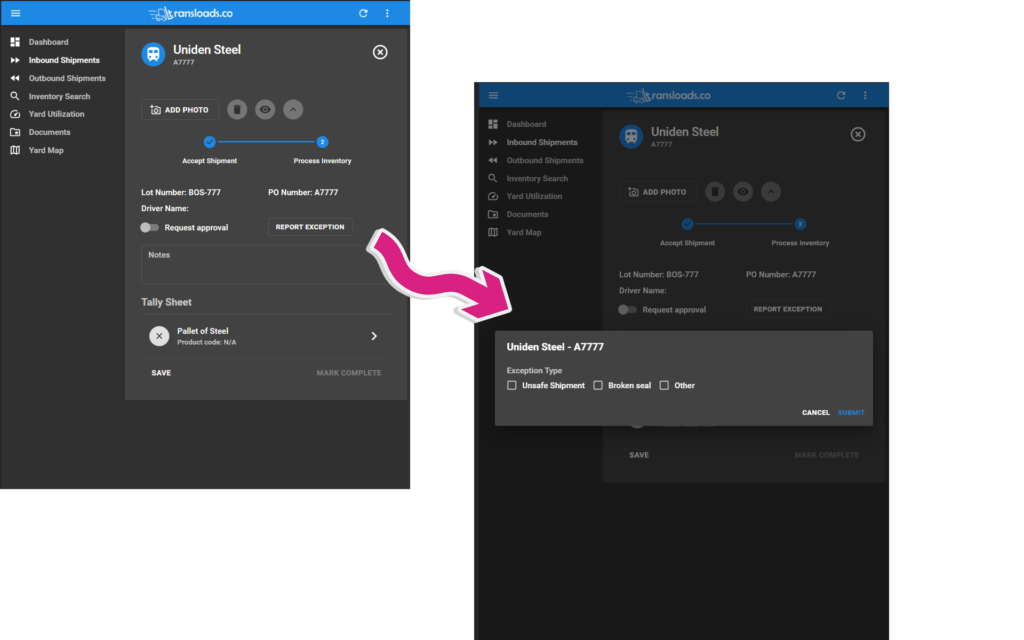
Invoicing Attachments
With this release, we are adding ability to add attachments to an Invoice and include these attachments if the Invoice is emailed. As with other records, you can attach documents and images which will be included as links in the outgoing email. These files are not included in email as attachments, but links. This is done to reduce email size and to serve these files securely.
You can select whether the attachments are included with an email at the time of manually emailing the Invoice, or set a default selection in the Account > Billing Setup options.
New User ACLs
We are expanded role based access controls by adding new access permissions to the SUPERVISOR and CREW user roles. Currently, the following access controls are available:
- Track Management
- Account Management
- Invoicing
- My Yard Setup
- User Management
- Assign Inventory Locations
- Outbound Verification
- We are planning other Access Controls for View-only Inbound and Outbound Shipments.
Android and Apple Native apps
Installing transloads.co on mobile devices just got easier! You can now find “transloads.co” in Google Play Store and Apple App Store.
and more…
- Multiple photo upload on mobile devices – select multiple photos from gallery to upload in one step.
- Improved portal navigation to allow drill-down into child records and return back to parent record.
- Outbound Shipment now has ability to save Ship To addresses to Account-specific address book. The address book can also be directly edited from Account > Custom Settings.
- Yard Utilization allows you to switch between percentage-used and quantity in location.
- other performance and transactional integrity improvements.