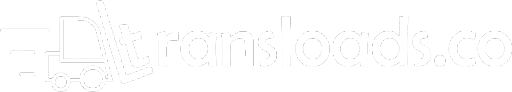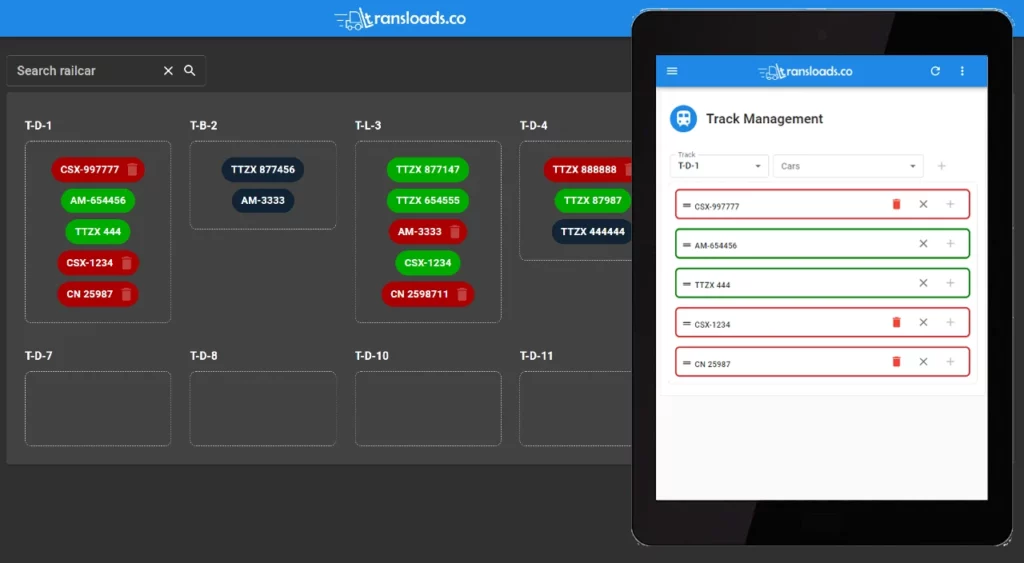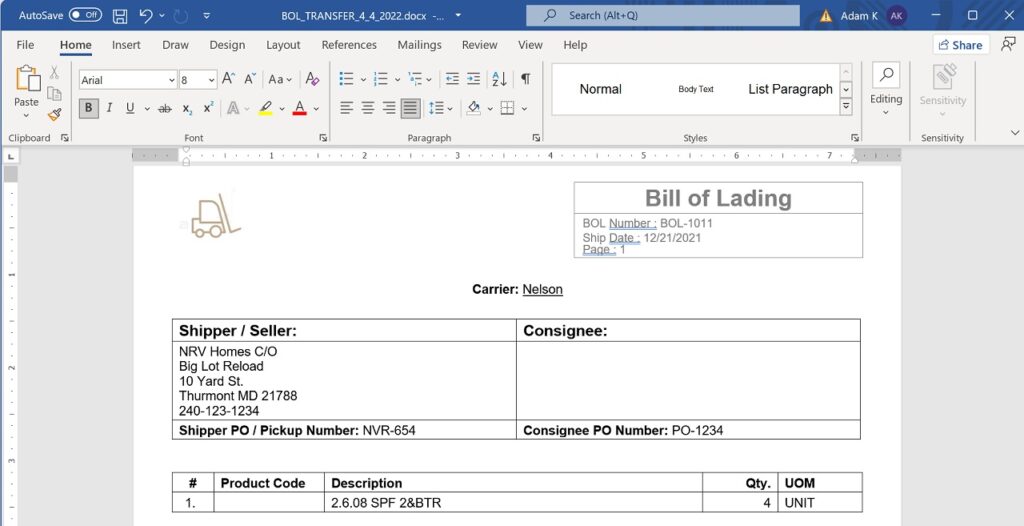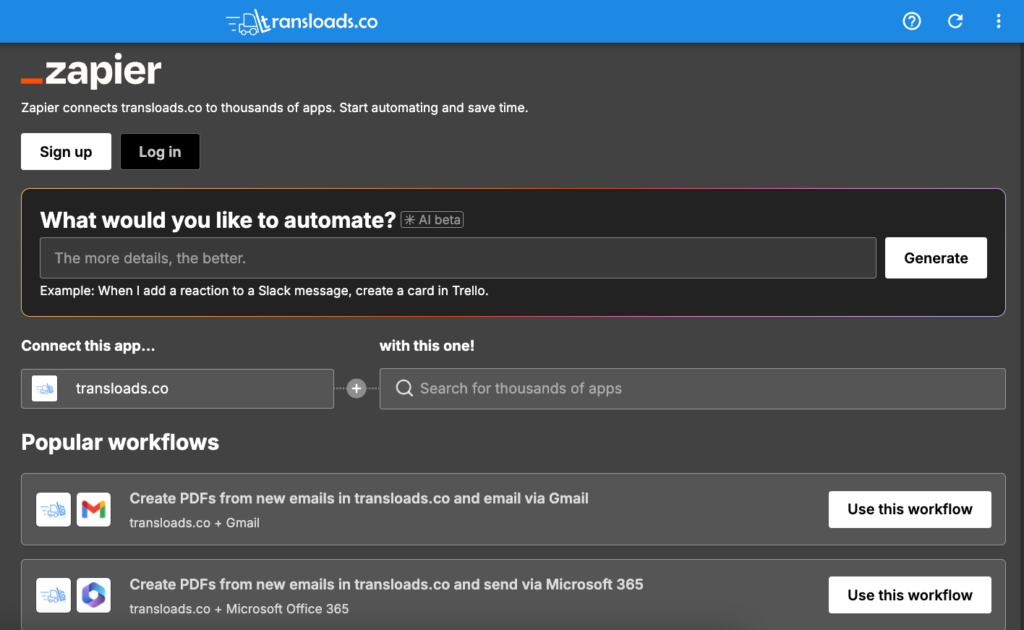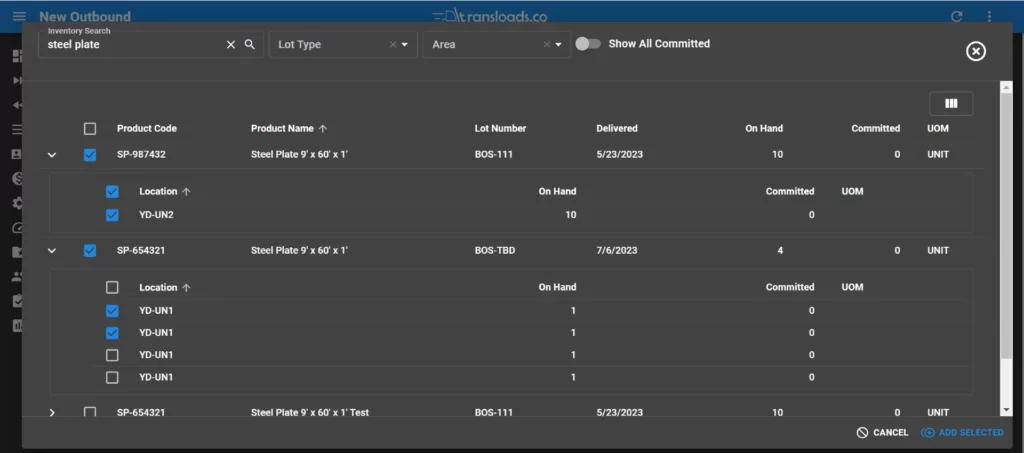Zapier HTML to PDF
Input
| Name | Description | Required |
|---|---|---|
| HTML | Enter the HTML content you want to convert. | Yes |
| Page Orientation | Choose the PDF page orientation. | Yes |
| Name | The output file name. If left blank then htmltopdf.pdf will be used. | No |
Output
| Name | Description |
|---|---|
url | The temporary, secured URL on the transloads.co file server. |
error | Details of any errors (if any). |
status | The response status code. If all good this will be 200. |
name | The name of the file. |
jobId | The unique identifier for the job. |
Related Content
Install app on iPhone / iOS
Before using the app on your phone, please ensure that you’ve received an invite to join the platform…
what’s new in ver. 0.9.20
Happy New Year! We are glad to start the new year with some fresh features and product updates…
what’s new in ver. 0.9.0
This release brings major new features such as track management, enhanced transactional stability for transloads with low data…
What’s new in ver. 1.1.30
Several significant product updates are included with this release. Please carefully review what is new. Account Management We…
Markdown Help !!!
# number of # indicate h1 or h2 => Italic text (ex) *ipsum* => ( ipsum ) Bold text…
customizing .docx document templates
Customizable document templates are an advanced feature, and they allow you to personalize the design and styling of…
What’s new in ver. 1.2.0
Several significant product updates are included with this release. Please carefully review what is new. Zapier Integraion This…
what’s new in ver. 0.9.80
We are glad to announce some fresh features and product updates. This was a big one, so let’s…