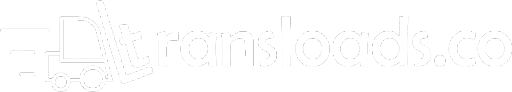why easy IS better than hard
easy means no more Excel
If the inventory management system at your transload yard has been developed back in the days when storage was measured in (Mb) megabytes, chances are you are not using a system that is easy. So what does easy really mean? Let’s look at two aspects of easy: easy to own and easy to use.
A system that is easy to own does not require you to manage servers, do backups, or worry about what happens to your business if your computer dies. An easy to own platform is available and accessible across multiple computers and mobile devices. The vendor manages backups and ensures high-availability, so you never have to worry about outages or down-time.
So what does the opposite of easy to own look like? If your system is not cloud-based, your business has critical risk exposure if the server or computer running the software fails. That’s a headache nobody needs. If you use Citirx, to access a remotely-running application, you are subject to slow response times, high bandwidth usage, outages, and excessive expenses of hosting on a legacy platform. If your business is not reaping the benefits and cost savings that a cloud-based technology brings, then your system is hard to own.
If you find yourself using a Excel or paper notepad to close the feature gaps of your transload management system, or simply because it is not flexible enough to accommodate your needs, then you know what hard is. Here are some symptoms that your system might be hard to use:
- it takes weeks or months to train new personnel on how to use it
- you spend a lot of time in Excel, or on a whiteboard
- you are loosing customers due to mishandled orders
- the system is so specialized that it cannot be used at other facilities
- the system does not integrate with accounting and other platforms
- you have no mobile access for the crews in the field
So what does easy to use look like. Easy is full-featured and does not require you to backfill with paper notes, whiteboards, or Excel. Easy automates inventory control and yard operations, bringing value not available on legacy applications (e.g. a modern platform allows to capture photos of inbounds, outbounds and inventory to protect your investment and improve customer experience). Easy has an intuitive user interface that guies the user through key business processes such as inspecting and accepting inbounds, managing inventory counts and locations, dispatching outbounds, generating invoices and BOL’s.
Look at your system today and ask yourself how your business would benefit with a platform that takes away the worries of your existing legacy solution. If you find yourself struggling with your current inventory control system, remember that it is easy to transition to a new platform. You can port your historical data or start an “organic transition” where you simply use the new platform to accept all new inbounds and slowly sunset the legacy platform as you ship out the old inventory.