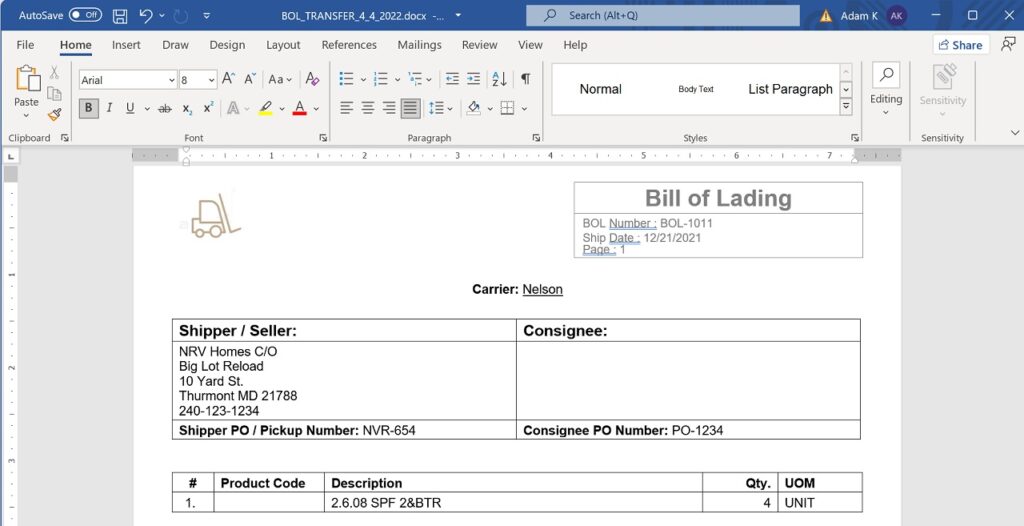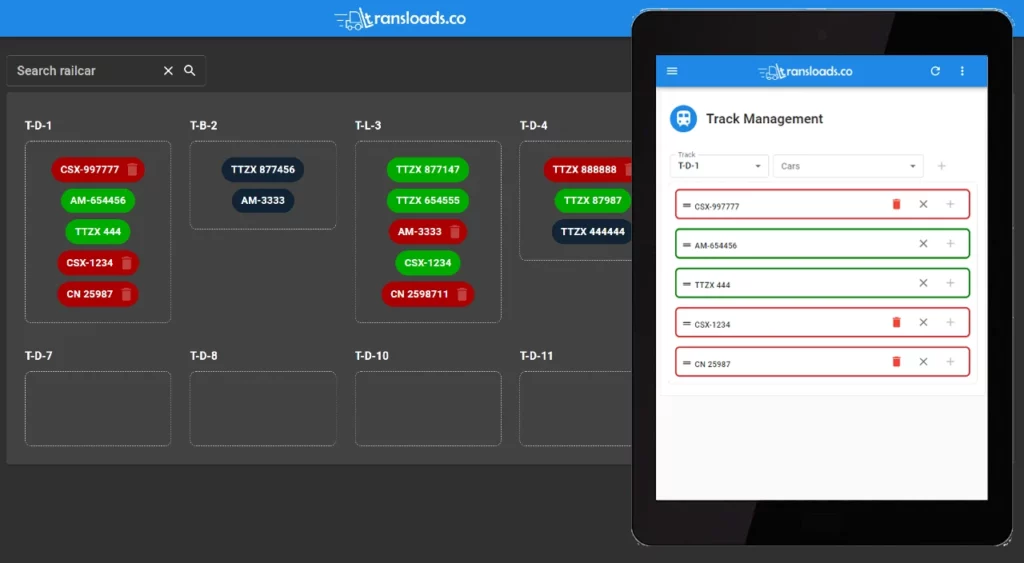Zapier HTML to PDF
Input
| Name | Description | Required |
|---|---|---|
| HTML | Enter the HTML content you want to convert. | Yes |
| Page Orientation | Choose the PDF page orientation. | Yes |
| Name | The output file name. If left blank then htmltopdf.pdf will be used. | No |
Output
| Name | Description |
|---|---|
url | The temporary, secured URL on the transloads.co file server. |
error | Details of any errors (if any). |
status | The response status code. If all good this will be 200. |
name | The name of the file. |
jobId | The unique identifier for the job. |
Related Content
customizing .docx document templates
Customizable document templates are an advanced feature, and they allow you to personalize the design and styling of…
what’s new in ver. 0.5.0
This release brings major overall performance improvements and new Inventory Management features. Please click the red Refresh notification…
OpenSSL Bitnami SSL certificate renewal
. . . Restricted Content The KB Article you are viewing is restricted. Please login below to access…
Request account and/or data deletion
You have the right to request your account and/or your data to be deleted. All such requests must…
What’s new in ver. 1.1.0
Major new features and product updates are included with this realea. Please carefully review what is new. You…
what’s new in ver. 0.9.14
This release has been long in the works and brings some major platform enhancements and extensions. Let’s see…
AWS Outage of 2025
We would like to inform you that we have begun detecting Server Communication Errors in our system logs…
what’s new in ver. 0.9.0
This release brings major new features such as track management, enhanced transactional stability for transloads with low data…