what’s new in ver. 0.8.0
This release brings major enhancements to the Inbound Shipment workflow as well as some improvements to the invoicing functionality.
New Inbound workflows
The new workflow introduces a few new concepts in shipment and inventory management.
- Secondary Review – Account custom inbound settings allow you to enable a “Secondary Inventory Review” upon receiving a new inbound shipment. The default Account-level setting can be overridden during Inbound Shipment creation or edit time. Secondary Review adds an extra step in Inbound processing and assigns a Review step to a different operator – allowing two sets of eyes to inspect inbound cargo. It’s a “best practice” advocated by some transloaders.
- The workflow has been divided into three distinct steps:
- Accept / Reject Shipment – inspect the inbound Car / Trailer for safety issues, car / seal number correctness.
- Process Inventory – count, inspect, and unload / store inventories.
- Secondary Review – optional best practices review.
- Anytime concerns are found with the shipment itself, or the inventory, an Approval can be requested from supervisor or manger who can contact the customer for instructions.
Invoicing Changes
Upon creation of a new invoice, the user is no longer redirected to the List view of Invoices, instead the user remains within Invoice Edit view, thus preserving context reference of the newly created invoice. From here, the user can send the invoice to customer, or export it to QuickBooks. Additionally, a sidebar has been added to the Invoice Edit screen, giving a high level status info on the Invoice, as well as a link to a related Inbound / Outbound Shipment.
Invoices List View has also been update to display a summary SUBTOTAL, TAX, and TOTAL for all invoices on page. The list can be filtered to narrow down the Totals. This is an Audit feature, allowing to cross-reference with totals in QuickBooks. Additionally, each Invoice row can be expanded to preview Line Items for that Invoice without the need to launch the full Invoice Edit screen.