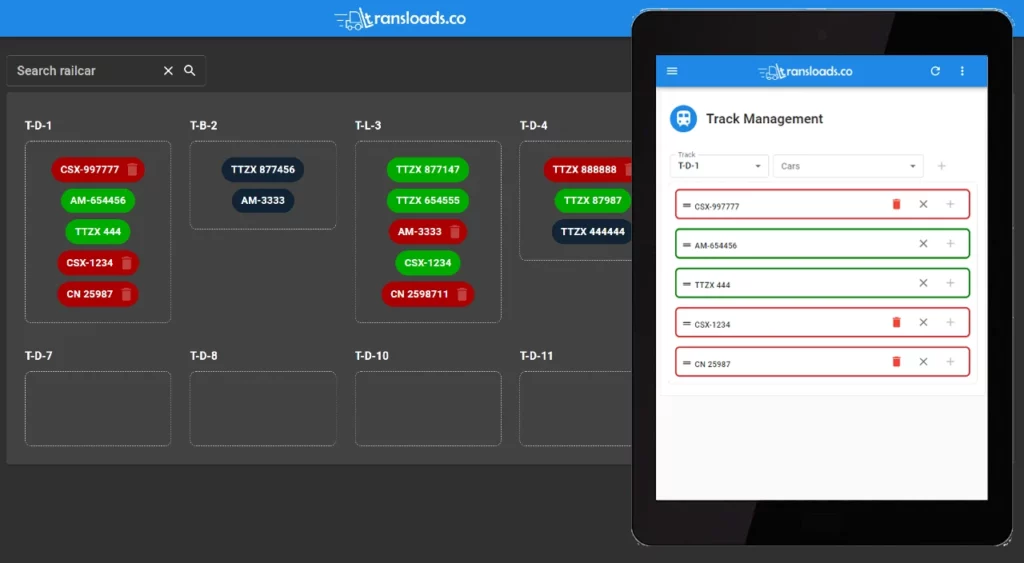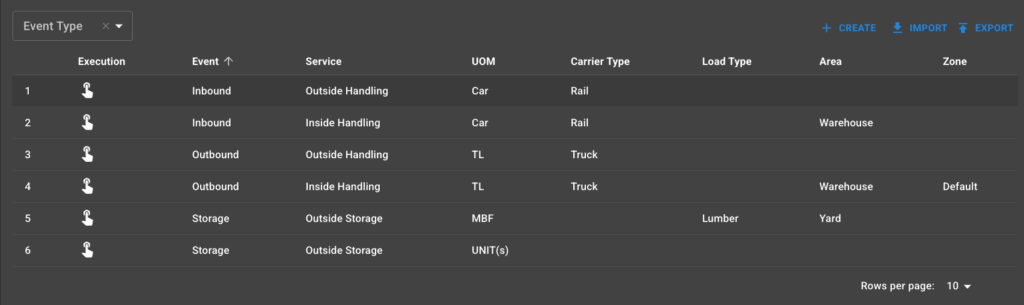What’s new in ver. 1.1.30
Several significant product updates are included with this release. Please carefully review what is new.
Account Management
We added functionality archive inactive accounts and hide them from Account selection drop-downs to simplify Account Selection.
To Archive an account simply click the “ARCHIVE” button in Accounts form. Please not that Accounts with active inventories cannot be archived. You can always restore and archived account at any time.
Additionally, to clarify the Account selection drop-down, we added Display Name in the Account form. The display name is a short Account name used in the account selection drop-down only.
Barcode Scanner
We’ve extended the barcode / QR code scanner functionality on the mobile App. The new release now supports and end-to-end, inbound to outbound, and inventory search/lookup barcode scanning.
Simply look for the SCAN button when adding a inventory to a location on the mobile app.
Invoice Management
To simplify invoice management we now enable re-opening an invoice in any status. Re-opening and invoice will being it back to a NEW status.
After editing the invoice, you will need to re-send to customer or export to quickbooks to update.
We also updated our duplicate invoice validation to prevent accidentally billing twice for an inbound/outbound shipment.
Inventory Storage Billing Automation
We are expanding the capabilities of the Inventory Storage report to automatically generate invoices based on report data. One clic of the +INVOICE button will populate the Invoice form for you.
Minor Enhancement
- Product code edit. We now support updating product codes in the Product Catalog.
- Inventory forms in Inbound / Inventory / Outbound now show PCS count for inventories which have PCS defined